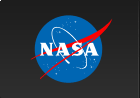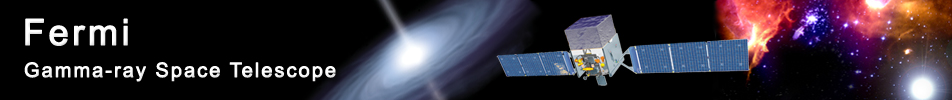Orbit Simulation
In most cases, an existing spacecraft file or a simple rocking strategy (implemented by default in the gtobssim tool) will meet the simulation needs of Guest Investigators. If this is true, you may skip this section and proceed to Observation Simulation.
If an existing spacecraft file will not suffice for the observation that you wish to simulate then you can create your own spacecraft file. The Fermi orbit simulator tool gtorbsim is a spacecraft attitude calculator based on the code already implemented in the general purpose Fermi scheduling and planning system TAKO (Timeline Assembler Keyword Oriented). The gtorbsim simulator inherits many features of TAKO, but it does not have any scheduling capabilities. The main purpose of this simulator is:
- To calculate spacecraft attitude, that is where the local body frame axes are oriented relative to the sky
- To determine when events such as entry/exit in South Atlantic Anomaly (SAA) will take place
Observing Modes
gtorbsim allows you to simulate two types of scientific observation modes: survey and pointed.
- The sky survey mode is basically zenith pointed throughout the orbit and has two sub modes: 1) with rocking, and 2) without rocking. Rocking provides for more uniform sky coverage and allows for complete sky coverage within a shorter period of time. Different rocking profiles may be implemented (square or sinusoid), with a basic 2-orbit period and a 60-degree maximum amplitude (above and below the orbit plane).
In survey mode you may chose between two options: fixed or profiled.
- In fixed survey mode the spacecraft does a sky survey with a specified offset with respect to its local zenith for one orbit, and then uses the opposite offset for the next orbit, and so on.
- In profiled survey the spacecraft observes in survey mode according to a specified profile consisting of 17 increasing times and 17 zenith offsets. The 17 increasing times (in seconds) are used to indicate during each cycle the time that it takes to go from a corresponding zenith offset to the next. The 17 angles (in degrees) are the zenith offsets reached at the end of the corresponding time where the first and last must be identical in order than the profile could be repeated.
-
In pointed observation mode, the Z-axis of the observatory is pointed to a commanded celestial target. An observing sequence is implemented via a series of commanded targets. Each target is maintained in the LAT FoV by commanding the observatory in target inertial mode, which keeps the Z-axis on the target to within the 2 degrees control capability of the spacecraft.
Pointed observation mode may be interrupted for downlink transmissions of science data. Earth avoidance is accomplished in this mode via stored commands that keep the field of view on the sky while the target is occulted. Alternatively, an automatic earth avoidance capability may be used.
Even though it is possible to do pointed observations, the large FOV of the LAT provides such extensive data on individual sources that it will be difficult to justify other types of observation modes than sky survey. For that reason, it is expected that Fermi will operate in sky-survey mode ~90% of the time.
Spacecraft Position
gtorbsim needs to know the spacecraft position in the entire interval of interest in order to properly calculate the attitude. Therefore it must be capable of either reading in a file that contains the spacecraft ephemeris, or of calculating it on the fly. gtorbsim can handle three different types of ephemeris files:
- NASA Flight Dynamic Facility (FDF) format, already used for missions such as RXTE.
- Satellite Tool Kit (STK) format, already in use for SWIFT.
- NORAD Two Line Elements (see http://celestrak.com/NORAD/elements), in which case the spacecraft position is calculated by gtorbsim on the fly. This will be the easiest ephemeris to obtain, and is sufficient for simulations of 30 days or less.
Additionally, the initial spacecraft position should be provided as parameter of the tool in celestial coordinates.
South Atlantic Anomaly Passages
The instrument high voltage power supplies will be protected when the spacecraft traverses the South Atlantic Anomaly (SAA); Fermi will be in the SAA ~15% of the time. gtorbsim has the capability to handle SAA constraints. The SAA region is approximated by a polygon specified by the longitude and latitude of its vertices, which are passed to the program through an input file. The last latitude/longitude pair must be the same as the first. In addition to an ephemeris point being in the SAA polynomial, the ephemeris point prior will also be included as in the SAA region, since somewhere between the two points is when the actual SAA is encountered.
Earth Limb Avoidance
The Earth Limb Tracing maneuvering is an optional feature that can easily be enabled/disabled using the appropriate input parameter in gtorbsim. This maneuvering consists of tracing the Earth Limb if a target is Earth-occulted. Targets are assumed to be occulted if their Earth angle (Angle between target and the Earth Limb) is smaller or at most equal to 30 degrees. Once the target is occulted by the Earth, the orbit simulator finds when is visible again, and where from the Earth Limb is coming out. From the above it finds the angular separation between the in-occult and out-occult position. Finally, the orbit simulator let the local z-axis to sweep equal angles in equal times during its motion along the Earth Limb.
» Forward to Observation Simulation
» Back to LAT Simulation Overview
» Back to the beginning of the observation simulation section
» Back to the beginning of the Cicerone