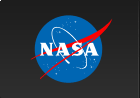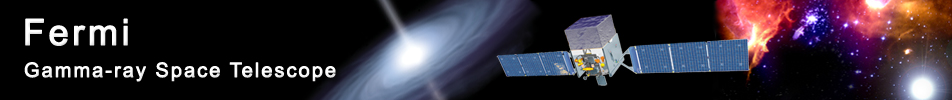Installing the Fermi Science Tools
Note: The previous version of the Fermi science tools (v9r32p5) can be found here.
You can install the Fermi Science Tools using either a source distribution or using a precompiled binary. The preferred method is to use the binary distribution. If you are unsure which distribution to select contact your system administrator. On a unix command line you can find your machine type with the command
uname -m
and you should see something like i686, x86_64, or powerpc.
To determine the version of libc you can try
ls /lib/libc-*
and you should see something like
/lib/libc-2.5.so
where the 2.5 is the libc version.
Please read the release notes.
Current software version v9r33p0, released Jun 03, 2014.
Downloading and installing the Fermi science tools from the binary tar files below is strongly recommended. The many minor variations in the various Unix systems makes building the tools from source challenging.
This list gives the systems that the HEADAS distribution of the Fermi science tools have been successfully built from source and tested. We give the Release (Code Name), Kernel Version, GCC Version, and Architecture. If you use one of the systems below, we recommend using one of the binary builds that most closely matches your system.
- Scientific Linux release 6 (Carbon), 2.6.32, gcc version 4.4.7, x86_64
- Scientific Linux release 5 (Carbon), 2.6.18, gcc version 4.1.2, x86_64
This list gives the systems that the HEADAS distribution of the Fermi science tools have been successfully tested on (but not built) and gives the Release (Code Name), Kernel Version, GCC Version, and Architecture. If you use one of the systems below, we recommend using one of the binary builds that most closely matches your system.
- Fedora release 18, 3.10.4-100, gcc version 4.7.2, x86_64
- Fedora release 20, 3.13.7-200, gcc version 4.8.2, x86_64
- Ubuntu 12.04, gcc version 4.4.7, x86_64 and i686
- Darwin 12.5.0 (Mountain Lion), xnu-2050.48.12~2/RELEASE_X86_64, gcc version 4.2.1, x86_64
- Darwin 13.1.0 (Mavericks), xnu-2422.90.20~2/RELEASE_X86_64, gcc version 4.2.1, x86_64
If your system doesn't match one of the tested systems. We suggest using one of the binary builds that most closely matches your system. So if you are running a 64 bit operating system with libc-2.12 (see above for determining this) we suggest that you try the Scientific Linux 6 64 bit libc 2.12 distribution.
We have binary distributions for:
- Scientific Linux 6/Fedora (32-bit libc2.12)
- Scientific Linux 6/Fedora (64-bit libc2.12)
- Scientific Linux 5 (32-bit libc2.5)
- Scientific Linux 5 (64-bit libc2.5)
- Ubuntu 12.04 (32-bit libv 2.15)
- Ubuntu 12.04 (64-bit libv 2.15)
- OSX 10.8/10.9 (64-bit)
We have binary distributions that do not include ROOT (no GUI's) if ROOT is causing a problem on your system:
- Scientific Linux 6/Fedora (32-bit libc2.12)
- Scientific Linux 6/Fedora (64-bit libc2.12)
- Scientific Linux 5 (32-bit libc2.5)
- Scientific Linux 5 64-bit libc2.5)
- Ubuntu 12.04 (32-bit libv 2.15)
- Ubuntu 12.04 (64-bit libv 2.15)
- OS X 10.8/10.9 (64-bit)
Instructions for installing the tools from the binary tarfile are here
We only recommend trying to install the Fermi science tools from the source distribution if the binary distribution has failed. This list gives the systems that the HEADAS distribution of the Fermi ScienceTools have been successfully built and tested on and gives the Release (Code Name), Kernel Version, GCC Version, and Architecture.
- Scientific Linux release 6 (Carbon), 2.6.32, gcc version 4.4.6, x86_64
- Scientific Linux release 5 (Boron), 2.6.18, gcc version 4.1.2, i686 i386
- Scientific Linux release 5 (Boron), 2.6.18, gcc version 4.1.2, x86_64
The package with the source distribution is here.
Instructions for installing the tools from the source tarfile are here
Errors and Bug Reports
Before submitting any bug reports please read the Known Bugs report for a listing of bugs that have been reported and are being worked on. If your problem is not covered then please submit a bug report via the FSSC helpdesk.
Useful Auxiliary files can be found here
The Fermi science tools will not run on the following systems. We suggest installing and running a Virtual Machine of one of the above distributions.
- Mac OSX Tiger
- Max OSX Leopard
- Any Max OSX PPC distribution
- Any Windows distribution