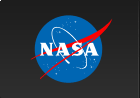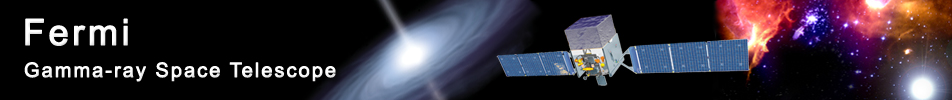Help for Fermi Database Query Form
Object name or coordinates
The target may be specified by supplying a coordinate pair or a name.
Target coordinates consist of a pair of numbers, separated by a comma. Whitespace is ignored. For J2000 or B1950 coordinates, specify the right ascension first, as a number between 0 and 360 (inclusive), followed by a comma, then the declination, as a number between -90 and +90 (inclusive). If Galactic coordinates are specified, specify the Galactic longitude as a number between 0 and 360 (inclusive), followed by a comma, then the Galactic latitude, as a number between -90 and +90 (inclusive). All values are in degrees.
A target name may be specified as an arbitrary string. Any entry that cannot be interpreted as a coordinate pair will be treated as a target name. The target name is resolved (mapped to coordinates) by querying the SIMBAD, NED, and HEASARC GRB catalog (GRBCAT) name resolution services, in that order. The first name resolution service that provides a match for the target name will be used to provide the coordinates of the target object. If the name cannot be resolved by any of the name resolution services, an error message is displayed.
Examples:- Search for the Vela pulsar by name:
Vela pulsar
-
Search for the Vela pulsar by equatorial coordinates (select 'J2000' or 'B1950' from the 'Coordinate system' menu):
128.55,-45.75
-
Search for the Vela pulsar by Galactic coordinates (select 'Galactic' from the 'Coordinate system' menu):
263.89,-3.29
Coordinate system
This menu selects the coordinate system that will be used to interpret the coordinate pair entered into the previous field. 'J2000' and 'B1950' refer to equatorial coordinates in the 2000 and 1950 frames, respectively. 'Galactic' refers to Galactic longitude and latitude. The default selection is 'J2000'. Note that if a target name is specified, this menu selection is ignored.
Search radius (degrees)
Searches are executed by locating all events which occur within the specified radius (in degrees) of the target location. If no search radius is provided, the default search radius of 15 degrees will be used.
Observation dates
Observation dates may be specified in the Gregorian calendar system, or as a number of seconds in the MET (Mission Elapsed Time) system, or as a number of Modified Julian Days (MJD). See the next entry for descriptions of these time systems.
If used, a pair of dates must be provided, separated by a comma. Whitespace is ignored. If this field is not specified, the previous 6 months of data will be queried.
Gregorian dates are specified using the format:
YYYY-MM-DD HH:MM:SS , YYYY-MM-DD HH:MM:SS
where YYYY is the year, MM the month number (01-12), DD the day number (01-31), HH the hour (00-23), MM the minute (00-59), and SS the second (00-60). Note that all values except the year must use a leading 0 to create a 2-character field.
Note: In the current version of the query software, floating-point seconds are not supported.
Modified Julian Day (MJD) and Mission Elapsed Time (MET) dates are specified as floating-point numbers.
An example MET date string may look like:
239557417 , 384620219
while the same date represented in MJD format would be:
54682.65527778 , 56361.62287037
The starting date may be replaced by the string 'START', to indicate the earliest available data. The ending date may be replaced by the string 'END', to indicate the most recent available data. The 'START' and 'END' keywords are case-insensitive. If no observation dates are supplied, the latest 6 months of data (based on the most recent photon data) will be used as the search range.
Time system
The default time system is 'Gregorian', i.e. a traditional calendar date and clock time. If 'MJD' is specified, the date is interpreted as a floating-point number of Modified Julian Days (number of 24-hour days since midnight at the start of 17 November, 1858). If 'MET' is specified, the date is interpreted as a floating-point number of seconds since the mission epoch (midnight at the start of 1 January 2001).
The xTime tool can be used to convert dates and times between the various time systems.
Energy range
The energy range is specified using zero or two energies (separated by a comma), in MeV. If no energy range is specified,the default energy range of 100 MeV to 300,000 MeV (300 GeV) is used. If two values are specified, they are treated as the minimum and maximum photon or event energies, in MeV. Whitespace is ignored.
LAT data type
The 'Photon' and 'Extended' data sources represent tighter and looser cuts, respectively, on the event data stream. Photon data consists of the event classes 'source', 'clean', and 'ultraclean'. Extended data includes 'transient'-class events, in addition to the Photon classes. The 'None' option indicates the user will not be searching the LAT data.
Spacecraft data
'Spacecraft' data contains the spacecraft position and pointing data, as well as other non-instrument-specific data.