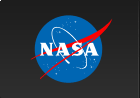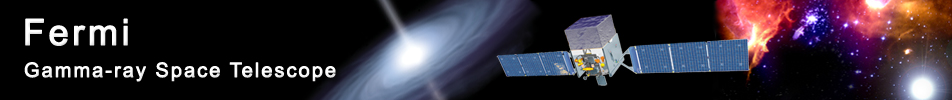Observation Simulation
Once you have obtained the spacecraft and model files appropriate for the observation you wish to simulate, as described in previous sections, you can run the gtobssim tool to perform the simulation. In addition to inputting these two files, you will input the simulation start time and duration.
The methodology behind gtobssim is probabilistic and uses a random number generator. Therefore you will enter the random number seed. You can recreate the exact same realization by entering the same seed, and create a series of realizations by running gtobssim with different seeds.
Different event classes can be used for different types of analysis; each class has its own set of response functions. Since gtobssim uses response functions to create the simulations, you must specify the set of response functions for a run.
The source model file may contain more sources than you want to simulate for a given task. You will need to provide an ASCII file with the list of source you are interested to simulate for that specific simulation as an input of gtobssim.
Note that not all sources available in gtobssim are available in gtlike. You may want to use gtlike to perform a likelihood analysis on your simulated data set in order to obtain the significance of a detection. The source models that are included in gtlike are a subset of the ones available in gtobssim. You should keep this fact in mind in pursuing your analysis.
For a number of simulation examples, please refer to the analysis threads.
» Forward to Model Creation
» Back to Orbit Simulation
» Back to the beginning of the observation simulation section
» Back to the beginning of the Cicerone