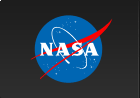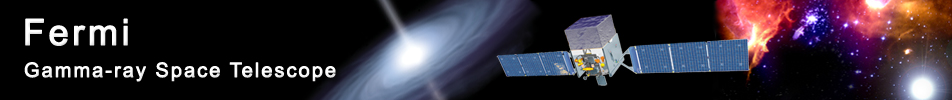Cicerone: Software - The FTOOLS Environment
The Fermi Science Tools will be run within the FTOOLS environment. This means that most of the files that the tools read and write will be FITS files.
Those Fermi science tools that are FTOOLS can be run 'ballistically' from the command line. A ballistic tool is run by invoking the tool (e.g., typing its name at the operating system prompt) and entering its parameters. Once the parameter values are input, the tool proceeds without interacting with the user. Parameters can be input in a number of ways:
- The user can input all or some of the parameters on the command line.
- The user will be prompted for 'query' parameters that were not input on the command line. For each query the user is presented with the last value used; the user can accept this default by merely hitting a return. There are also 'hidden' parameters that can only be input on the command line.
- By adding 'mode=h' on the command line, the user can accept all the defaults (the last values used) except for parameters entered on the command line, without being queried. This input method supports scripting the tools into an analysis pipeline.
Note that the last value you used is the default for the next time you run a given tool. Parameter files ('PFILES') record all the parameter values you used the last time you ran the tool. When you install the Fermi science tools you will be provided with a set of parameter files that will include standard default values. Since hidden parameters are rarely changed (which is why they are 'hidden'), they will most likely remain at these standard default values.
As with all FTOOLS, a manual page can be summoned by typing 'fhelp toolname.' The manual page provided by fhelp will be the same as the relevant page in the Reference Manual.
The Fermi science tools are designed to be self-contained for basic analysis of Fermi data. The Fermi-specific tools are provided to the general scientific community through the FSSC website. However, you might want to use general purpose FTOOLS, the tools specific to other missions or associated astronomical tools (e.g., XSPEC); to use these other tools you will have to download and install the HEAsoft package separately. If you are at an institution with many astrophysicists and are using a server with a common library of astronomical software, then the HEAsoft package, and even the Fermi science tools, may already be installed for your use.
Later in the mission, as updates of the Fermi science tools become infrequent, these tools will be incorporated into the HEAsoft system, and then to install the Fermi tools the general scientific community will download and install the HEAsoft package.
» Forward to Fermi Science Tools File Structure
» Back to the beginning of Software
» Back to the beginning of the Cicerone